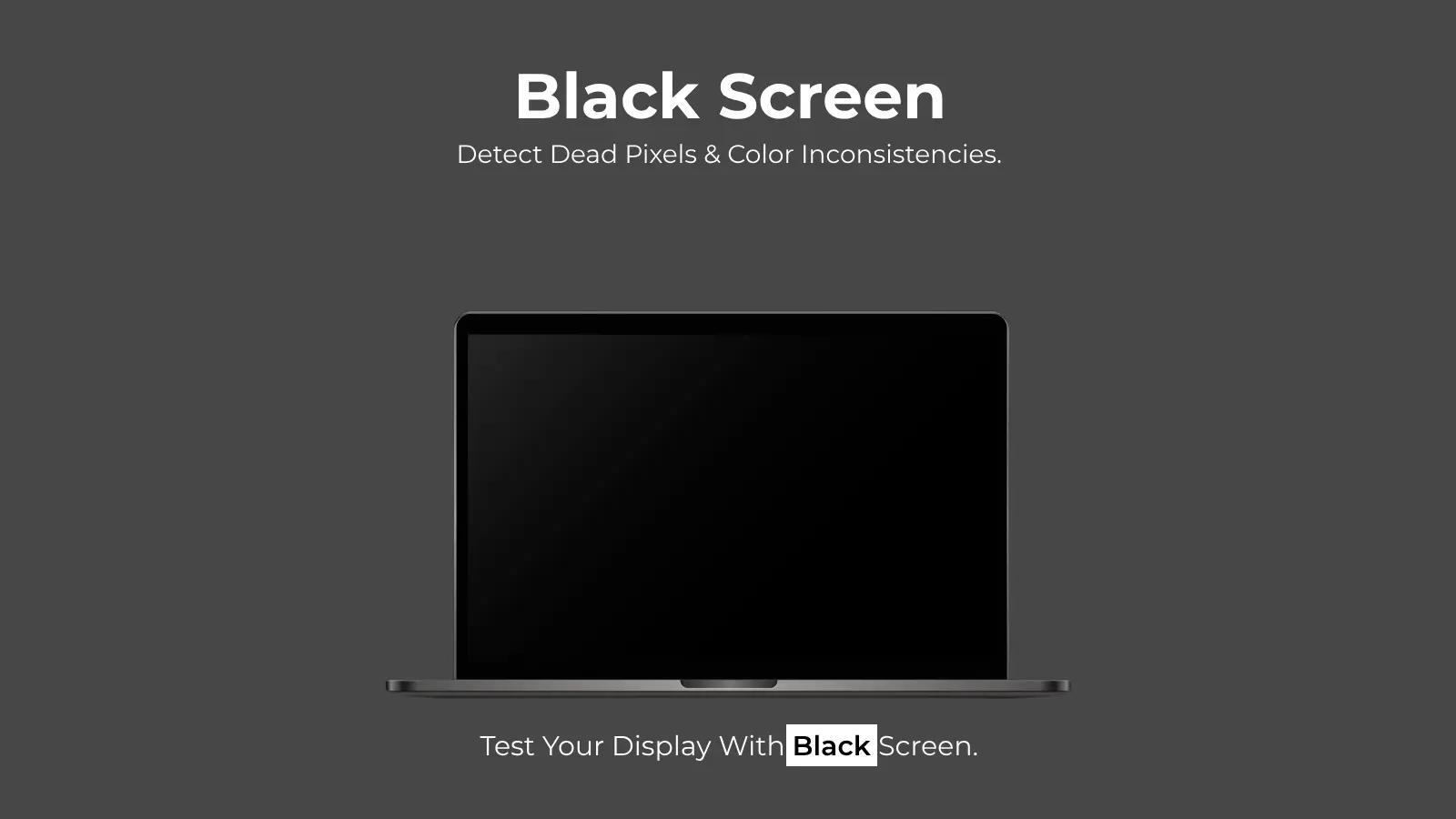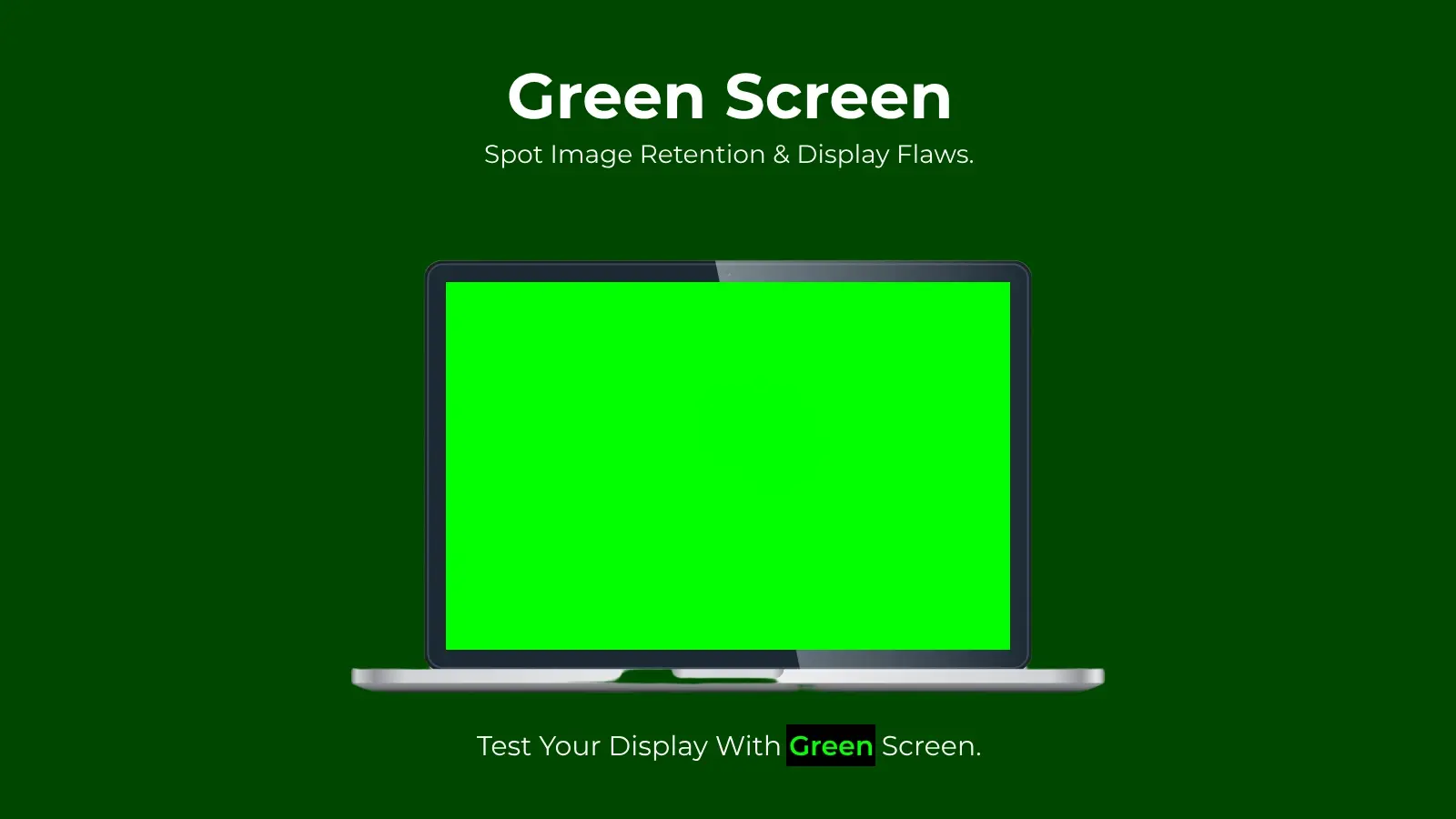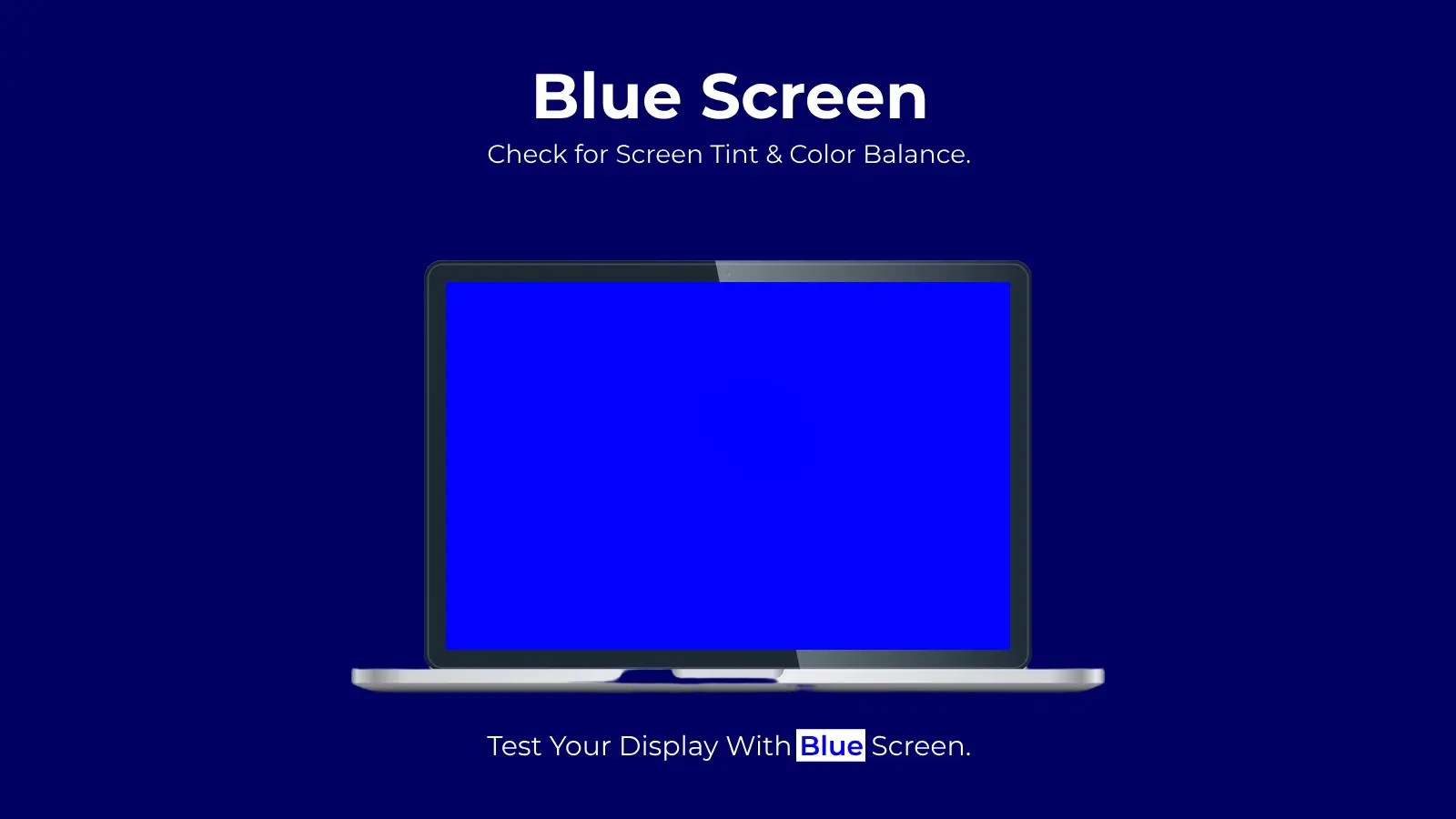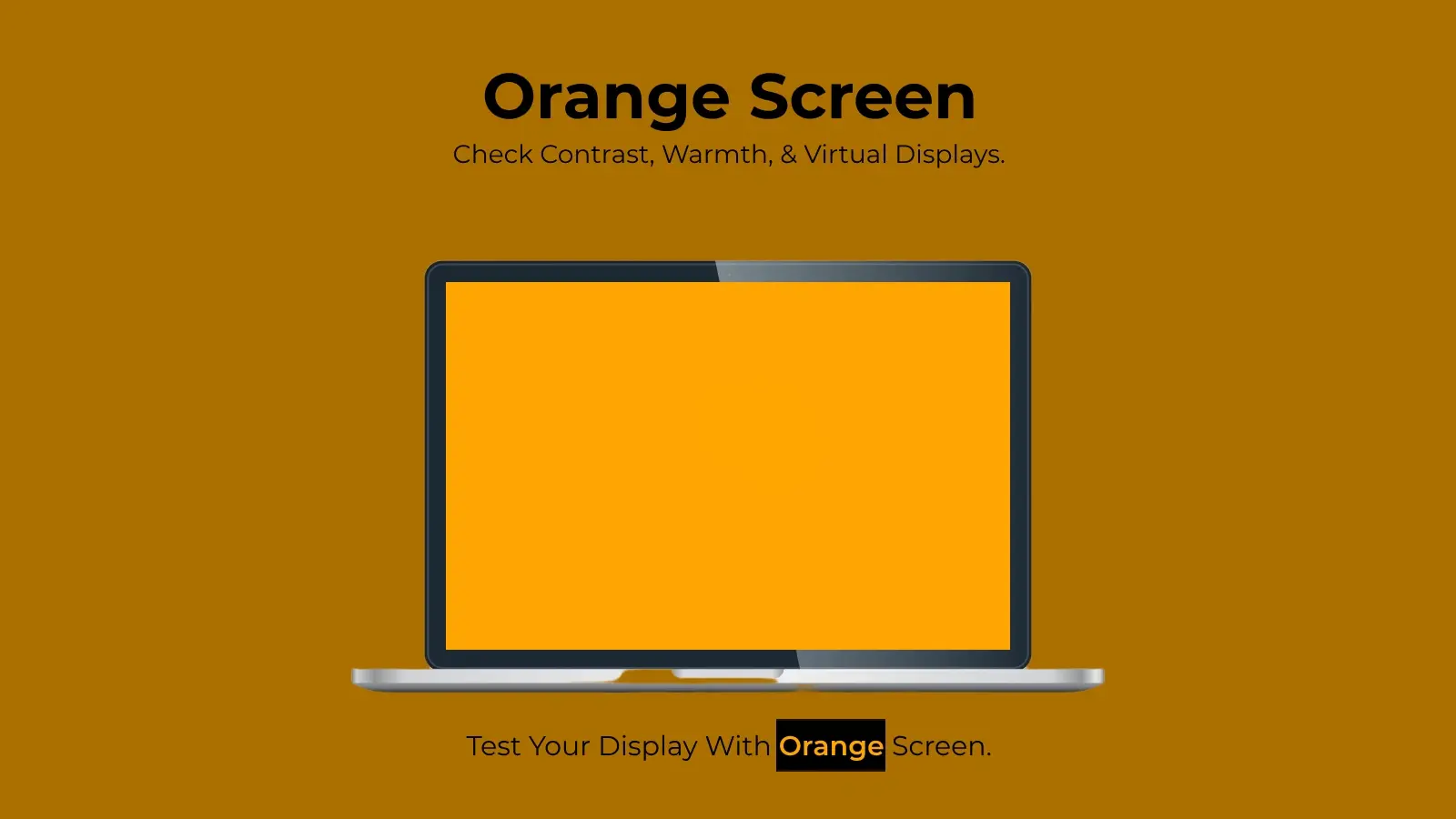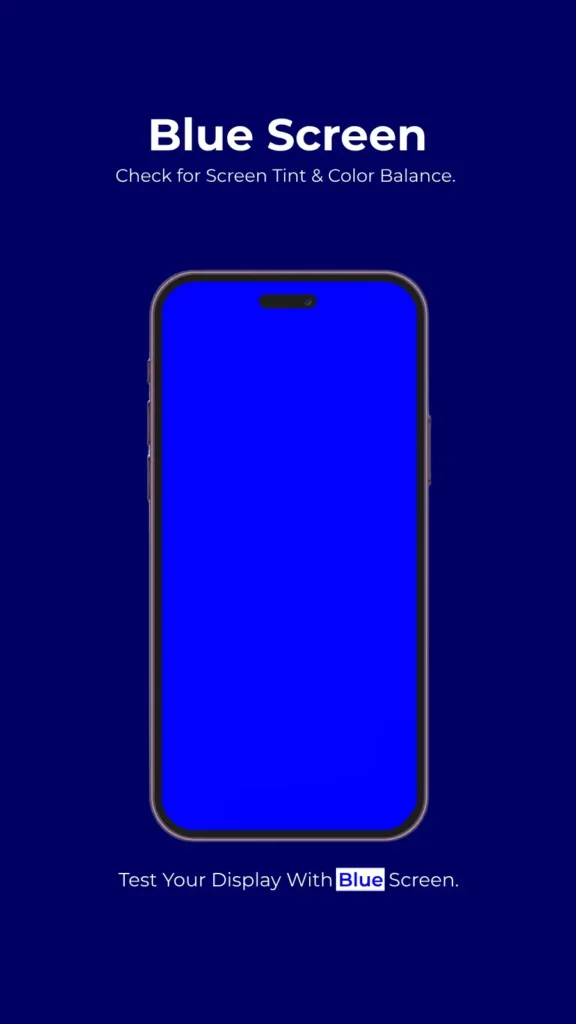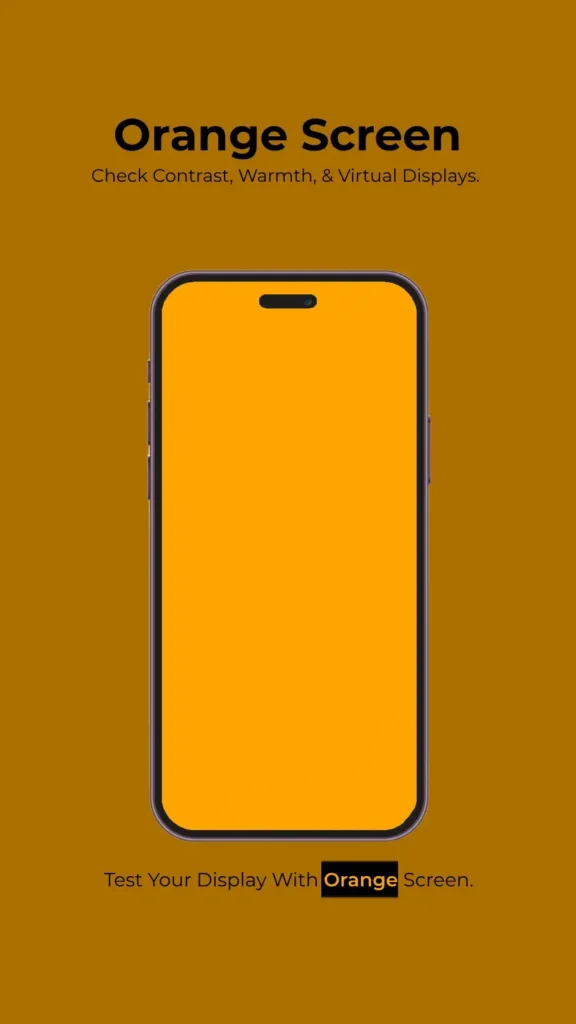White Background
Colors You Can Check:
What is a White screen?
A white screen is a blank, high-brightness display that fills your entire screen with a bright white screen background. This white bright screen is often utilized for testing screens, cleaning displays, or for the provision of a gentle light source.
How to use the bright white screen tool?
New to using this online tool? Follow the given step-by-step process, which will assist you in using this white screen background most simply.
Step 1: First, choose the white background screen by selecting it.
Step 2: Press the ‘Full-screen’ icon to expand it.
Step 3: To exit, press the ‘Esc’ button or tap anywhere on the screen.
Step 4: After exiting, you can test other color screens free of cost.
What Do People Use The White Screen Background For?
- Check for Dead Pixels and Screen Problems
- Brighten Your Display for Cleaning Purposes
- Utilize as a Light Source for Photography and Video Calls
- Improve Focus and Minimize Eye Strain in Dark Mode
- Create a Digital Lightbox for Art Projects and Tracing.
How You Can Use the White Screen Background?
- For Screen Testing: Identify dead pixels, brightness uniformity, or backlight bleeding.
- To Clean Screen: A bright white display helps spot dust, smudges, and dirt easily.
- To use for Photography & Lighting: Use it as a Softbox light for video calls, photography, or dim spaces.
- For Relaxation & Focus Purpose: Helps in meditation, reducing screen distractions.
- For Digital Drawing & Tracing: Acts as a light table for sketching or art projects.
- To check display quality: Check for Dead Pixels and Screen Problems
- Eye strain reduction: Helps in adjusting brightness for extended screen use.
- Creative and editing work: Assists in the provision of a distraction-free background for editing-related tasks.
Common Mistakes & Fixes for White Screen:
When using for a white screen to check your device’s display, you might encounter with a few minor issues, read to find the possible troubleshooting issues and how you can solve them to have a seamless experience.
1. Mistake: The white bright screen is not loading.
Fix: Either refresh your page or check your internet connectivity.
2. Mistake: The browser extensions are blocking the tool.
Fix: Close the unnecessary extensions and try again.
3. Mistake: The white screen is not bright enough or showing dullness.
Fix: Adjust your device’s brightness level and try again.
4. Mistake: The white bright screen is lagging or unresponsive.
Fix: Refresh your browser or use a bright white screen on a different browser.
5. Mistake: The display is not clear or showing smudges.
Fix: Clean your display with a microfiber cloth and try again.
6. Mistake: The full-screen mode keeps closing.
Fix: Check for a software conflict in your device that might be causing the disruption.
Practical Tips for Screen Maintenance
Adjust Brightness Settings – Lower the brightness of your device to reduce eye strain.
Update Your Display Drivers – Make sure your monitor and graphics card drivers are current.
Check for Software Conflicts – Certain applications might disrupt full-screen mode.
Frequently Asked Questions
What is a white test screen?
A white screen is a blank, white display that is used for multiple purposes, like screen testing and lighting.
How do I use the white screen?
First, select the white screen, and expand to the full screen. Use ‘Esc’ to exist.
Why do I need the white screen?
You can use the white screen differently depending on your preferences.
Can a white screen reduce eye strain?
Yes, adjusting brightness with a white screen helps in reducing eye strain.
Is a white screen useful for photography?
Yes, a white screen is often used as a source of light when capturing pictures or videos.
How can I extend my screen’s lifespan?
You can extend your screen’s lifespan by updating display drivers, adjusting brightness, and avoiding software conflicts
How does the white screen benefit the artists?
As for artists, it acts as a lightbox and helps with tracing, sketching, and digital drawing.
Is the white screen suitable for catching flies?
Yes, since flies are attracted to white screens, some people have used the white screen for catching flies.